If you are experiencing any issues while using Twitter, you need to contact Twitter for support. Sometimes it takes time to find out a proper way to contact Twitter directly.
It may be a problem with anything like the Twitter app, Twitter account, privacy, photo, video, copyright, etc. If you search for “how to Contact Twitter for Support” then you are at the right place.
Here I have shown all the possible ways to contact Twitter for support. Want to make sure that they are continuously updating their policy.
So if you face any problem with the provided directions kindly comment below.
How to Contact Twitter for Support Directly?
You may ask for a contact phone number for Twitter, but the real thing is, Twitter does not offer any live chat or phone number for customer service.
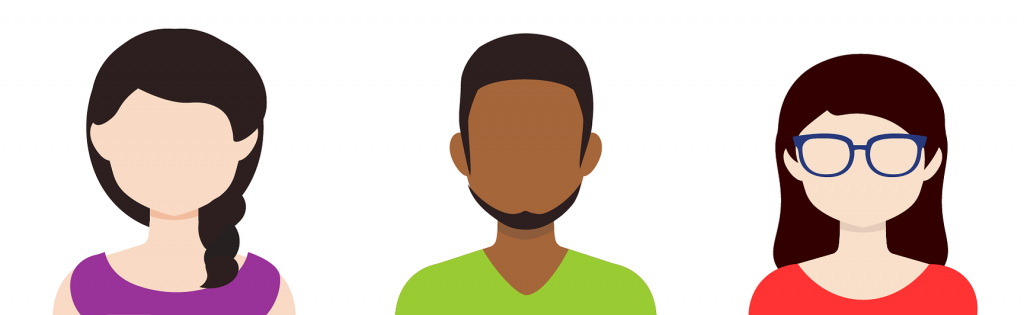
How to contact Twitter support by Email?
If you face any problem while using Twitter services, you have to contact them as soon as possible.
Although they have no direct way to call Twitter via Telephone or contact via Email address [ support@twitter.com ], But you can try this email address.
Note: Here all the links are taken from the Twitter help center, Help community, and Twitter main sources. So don’t keep any doubt about the links.
Don’t worry, here I will provide and guide you about all the contacting channels.
At first, have a look at the common way to report a problem on any issue.
How to Report a problem on Twitter: Desktop & Mobile
Desktop: Click here to contact Twitter by filling a form. After clicking, you will see the options organized as categories. Now select an issue which you are experiencing. After then follow the screen instructions.

Mobile: Open the Twitter app and log in.
- Tap on the three-dot menu at the upper left corner
- Now tap on Help Center
- Scroll down and here you will Contact Us option [ Tap on File a report ]
- Now select an issue which you are experiencing. After then follow the screen instructions.


If you can’t log in to your Twitter account and have not a desktop, then don’t worry. Open a browser on your phone and click here.
Now see at the bottom portion and tap on Help center. After that follow the further instructions.
Okay, hope you may get a way to contact Twitter Support right! But if you feel bored to find a proper channel as how to Contact Twitter for support then continue reading,
Ready! Let’s get started…
How to Contact Twitter for Support:A-Z
Account Problem
- Account Hacked or Compromised: If your account is hacked or compromised then follow this link.
- Appeal an account suspension or locked account: Fill out this form if your account is locked or suspended.
- Request help restoring your account: If you need help reactivating or deactivating your account then fill up this form.
- Twitter privacy policy inquiries: Follow this if you need Twitter account information.
- Report an underage person’s account: If you want to report an underage person`s account then follow this link.
- Report an account for impersonation: Fill up this form if your account is pretending to be you or someone you know or the account is pretending to be or represent your company, brand, or organization.
- Request for Verified Account: Follow this to verify your account. But right now this is on hold. Check here for updated info.
Email, Password & Login Problem
- Password Issue: Follow this if you face signing in problems and need to reset the password where you can not log in.
Twitter Features & Settings Issue
- Change Account Setting: Fill up this form if you want to change your account settings.
- Twitter Profile Customization: Fill up this form if you want to customize your Twitter profile.
- Tweets & Timeline: If you want to know more about Tweets and Timelines then fill up this form.
- Something is not right with Tweets and Timeline: Fill up this form if you face something is wrong.
- Searching Issue: If you face problems while searching on Twitter then fill up this form.
- Looking for something: Fill up this form if you are looking for something else.
- Something is wrong with profile or account settings: Fill up this form if you face any issue with your profile settings.
- Direct messages are not working: Fill up this form if you face this issue.
- Searching on Twitter are no lactating the correct info: Fill up this form if you face any searching issue.
- Following or Follower counting: Fill up this form if you see the following or followers number is not correct.
- Other problem: If you face a problem with features or settings issue which is not mentioned above then fill up this form.
Must-Do Activities Before Bed: Cultivating a Healthy Nighttime Routine
Abuse & Sensitive Content
- Someone on Twitter is engaging in abusive or harassing behavior: If you see any abusive or harassing content then follow this.
- Report exposed private information: if you see someone exposed your private info then follow this & Fill out the form.
- Report abuse or harmful tweet: If you face any issue with a tweet then follow this link.
- Report spam: Can’t Tweet a link because Twitter thinks it’s spam or wants to report spam then follow this.
Photos & Videos Issue
- Not working issue: If you face problems with photos, gifs, videos then fill up this form.
Copyright & Trademark Issue
- Report copyright infringement: Fill out the form below to report content that you believe violates or infringes your copyright.
- Report a trademark issue: Fill up this form if you have a trademark and someone is impersonating your brand or someone is infringing your trademark.
- Report a counterfeit goods issue: If you would like to report a counterfeit issue regarding someone else’s trademark then fill up this form.
Death & Disability
- Request the deactivation of a deceased or incapacitated person’s account: If you need to deactivation a deceased or incapacitated account then follow this.
- Report self-harm: Fill up this form only to report possible threats of suicide or any other form of self-harm you notice on Twitter
Children’s Issue
- Report an underage person’s account: If you want to report an underage person`s account then follow this link.
Feedback Issue
- Submit feedback on Twitter Ads: If you face any offensive, misleading, copyright, illegal content, spamming or any other issue like these on Twitter ads then you can report here.
Privacy & Rights Issue
- Twitter privacy policy inquiries: If you want to ask a question regarding privacy on Twitter then follow this.
Ads, Payment & Charge Problem
- Report offensive Ads: If you face any illegal or spamming issue on Twitter ads then you can report here. Twitter support will review the advertisement.
Comment on the Official Twitter pages
Also, Twitter has some verified official pages from where they are posting updates and replying to comments.
You can follow these pages as you may get the latest updates and solutions to your problem.
You may also read: How to contact Instagram Support: Complete Guide
Conclusion: How to Contact Twitter
I have tried to attach all the possible contact links. If you face a problem on a specific issue, then try to figure out your problem and get a solution.

Hope your problem will be solved as soon as possible. But must be patient & wait for the reply of the Twitter support team.
Which problem have you faced?
Kindly comment below. Here we’ll try to help you to solve your problem.

2 thoughts on “How to Contact Twitter for Support: Complete Guide”