Do you know how to cancel a zoom subscription? If you have a paid zoom account for a period of time and want to delete or cancel the premium account then you are at the right place. Here this article will show you a step by step guide to cancel zoom subscription. At any moment, you can cancel your Zoom subscription or add-ons.
Must note before cancelling zoom subscription
- If you purchased a subscription through a direct sales quote, all requested adjustments will be implemented at the conclusion of the subscription term specified on the quote. You can contact your dedicated Account Executive or renewals@zoom.us if you have any questions.
- Please contact your account owner if you are a member on your account and do not have access to the Billing page.
- For more information on Zoom’s cancellation policy, see Zoom’s terms of service.
- You can’t terminate your account if you have a zoom subscription
Note: Those who are paid Zoom users (Licensed), must need to cancel their membership, Before they can deactivate their account.
How to terminate or delete zoom account permanently
You can terminate your Zoom account at any time if you are a Basic (Free) Zoom user. Your Zoom account will be permanently deleted as a result of this action.
To do that, just follow the process…
Log in to Zoom‘s online site.
Click Account Management, then Account Profile, from the navigation menu.
Select Terminate My Account
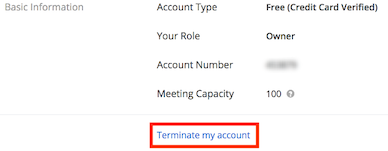
To confirm that you want to close your Zoom account, click Yes. Your Zoom account will be permanently deleted as a result of this action.
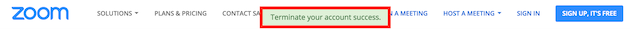
You will be taken to the Zoom site and briefly informed that your account has been terminated.
Canceling a Pro (paid) ZOOM subscription
To cancel a pro Zoom subscription, just follow the procedures…
Log in to Zoom’s website.
Go to profile
Then, under Account Management, select Billing
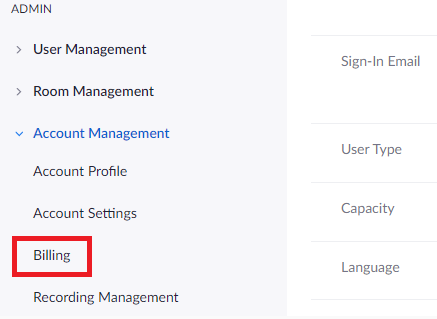
Find the plan you want to cancel under the Current Plans page and click Cancel Subscription to stop your subscription from renewing automatically
Select Cancel Subscription to confirm your request.

Choose why you don’t want to renew your subscription any more.
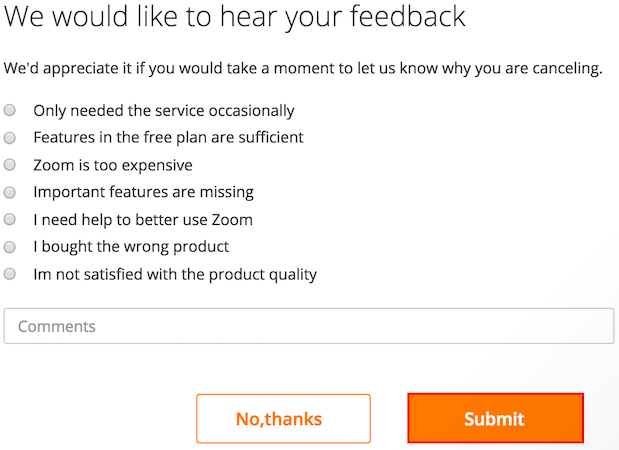
After you’ve finished, click Submit.
Your plan’s status has been changed to Canceled. For the remainder of your subscription term, you will be able to use your premium plan.
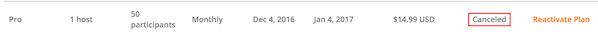
(Optional) If you don’t want your plan to be canceled any longer, you can reactivate it by clicking Reactivate Plan.
Must note: If it says Contact Sales instead of Cancel Subscription, you’ll need to get in touch with zoom’s sales staff or your Account Executive to cancel the plan.
Canceling an Add-on (paid) ZOOM subscription
Add-on is an optional plan, To purchase these Add-on plans, you must have at least one Licensed user. Again if you want to cancel this plan the follow the steps…
Log in to Zoom’s site
Then, under Account Management, select Billing.
Click Cancel Subscription next to the add-on you want to stop auto-renewing on the Current Plans tab. For the remaining of your membership period, your subscription will remain active.
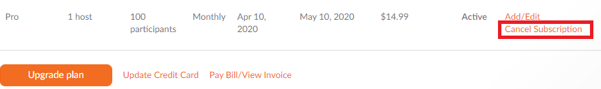
How to get refunds for ZOOM’s paid plans
If your account is qualified for a refund, you can request one through the web interface upon discontinuing your plan:
- Log in to Zoom’s online site.
- Then, under Account Management, select Billing.
- Find the plan you want to cancel under the Current Plans page and click Cancel Subscription to stop your subscription from renewing automatically.
- Click Need Help if your account is eligible for a refund. The amount you will be refunded will be displayed in the next window.
- Click Cancel and Refund to accept the refund terms and cancel your subscription.
Note that an account must have had no usage since the previous time it was invoiced to be eligible for a refund.
Read more: Zoom Meetings Time Limit 2021: Super Useful App
How to Download ZOOM Meetings Records?
You can continue to use the free version of Zoom after you cancel your premium subscription. Unfortunately, you will lose access to the premium features we described before, including the option to record your meetings, if you cancel your subscription.
If you want to download any recorded meetings before canceling your subscription, do so now and follow the steps mentioned below…
- Click on the “Recordings” option on the left side of the screen.
- On the next page, you’ll get a list of all the recordings you’ve made.
- The option to download a recording is located beneath the thumbnail preview of each recording.
- To download the recording to your computer, simply click on it.
How to Download ZOOM Invoices?
Your Zoom membership may be tax deductible if you used it for commercial reasons. If you’re investigated and need to produce paperwork, it’s fortunately fairly simple to extract your previous Zoom invoices. Steps are…
- Click “Account Management > Billing” on the left side of the screen.
- After that, go to the top of the page and select “Invoice History.”
- This displays a list of all of your bills.
- Simply click the “Export All” button to download all of your invoices as PDFs.
- If you just want to download individual invoices, check the box next to the one you want to download and then click the “Export Selected” option.
How to Reactivate ZOOM Subscription?
If you need to reactivate a cancelled Zoom subscription, log in to your Zoom account and complete the steps mentioned below.
- Click “Account Management > Billing” on the left side of the screen.
- Now click on “Current Plans” at the top of the page.
- Here You’ll find the details about your deactivated account here.
- Just click on “Reactivate Plan” and follow the on-screen steps to reactivate it.
FAQS
Can you cancel zoom after 1 month?
You can cancel your subscription(s) before the next billing period at any time. If you do not cancel your membership before it expires, it will renew automatically.
Does the Zoom account expire?
Your PMI (Personal Meeting ID) will never loss or forget. If you start a non-recurring meeting more than 30 days ahead of time, the meeting ID will expire before the meeting takes place. A recurring meeting ID will expire 365 days after the last occurrence of the meeting.
How long is a free Zoom meeting?
The free version of Zoom allows two people to be in a meeting for up to 24 hours. However, you’re only allowed 40 minutes for groups of three to 100 individuals.
How do I cancel my zoom meeting for everyone?
To cancel a Zoom meeting, go to your Calendar and double-click on it. When you delete a meeting, an email will send to the host and alternate host. And, when you click the Send Cancellation button, this zoom meeting will be removed from all invitees’ calendars.
How do I check my zoom subscription?
You can view your current plan, billing, and payment history on the Billing section of the Zoom online portal. You can also make changes to your payment and subscription information.
Wrap the canceling ZOOM subscription
Zoom is a subscription-based service, therefore your plan will automatically renew each month or year (depending on the term you choose).
Probably you have already cancelled the Zoom subscription, Are you trying to switch another alternative of Zoom? Comment below…
