No, the terms “Computer,” “PC” (Personal Computer), “Laptop & Desktop” refer to different types of computing devices, although they are all related to the broader concept of computing.
Here’s how they differ:
Computer: This is a general term used to describe any device capable of processing data, performing calculations, and executing instructions. It encompasses a wide range of devices, including smartphones, tablets, servers, and more. Essentially, any device with a central processing unit (CPU) that can execute software programs can be considered a computer.
PC (Personal Computer): A personal computer is a type of computer designed for individual use. It includes both laptops and desktops. PCs can run various operating systems (such as Windows, macOS, or Linux) and are capable of handling a wide range of tasks, from basic web browsing to complex software development.
Laptop: A laptop is a portable personal computer designed to be used on the go. It integrates the essential components (CPU, memory, storage, display, keyboard, and touchpad or pointing device) into a single unit. Laptops are battery-powered and designed for convenience, allowing users to work or perform tasks from different locations.
Desktop: A desktop computer is a stationary personal computer that typically consists of separate components: a computer tower (also known as the CPU or case) that houses the internal components (CPU, memory, storage, etc.), a monitor, a keyboard, and a mouse. Desktop computers are known for their higher performance capabilities and upgrade options compared to laptops.
In short, The computers can be divided into two parts like Laptop computer & Desktop computer. So a Laptop means laptop computer or desktop means desktop computer.
On the other hand, If you say about a personal computer [pc] then it defines that a user can use it personally where it may be a desktop or a laptop.
Laptop & Desktop: What are the main parts of a computer?
At first let you know that there are so many internal and external parts on a computer. It depends on you as to which one you are using.
If you use Laptop then all the parts are included in one case like All in one type. Again if you use a desktop then there all the parts are separated.
Now let’s see the basic parts of a computer
- Monitor

A computer monitor is an output device that displays information in pictorial form. All the information, visuals are displayed here.
- Case/ Chassis

It contains all the internal parts like the motherboard, memory, and other components. Normally people say it as a CPU, but it actually a case.
Read: Must-Do Activities Before Bed: Cultivating a Healthy Nighttime Routine
Although all the parts i.e. CPU, Motherboard, Data storage, cables are included here that’s why it is so called CPU in a short.
- Motherboard

It is considered a backbone of a computer. Because it connects all of the parts of a computer together where the integral components are CPU, memory, optical drives, video card, sound card, ports, and expansion cards.
- Memory

It is a device that can store information temporarily or permanently. There are two kinds of memory like RAM [ Random Access Memory ] which stores temporarily & ROM [ Read Only Memory ] which stores permanently.
- CPU

It is a Central Processing Unit of a computer where it is referred to as a processor, microprocessor or central processor.
- GPU
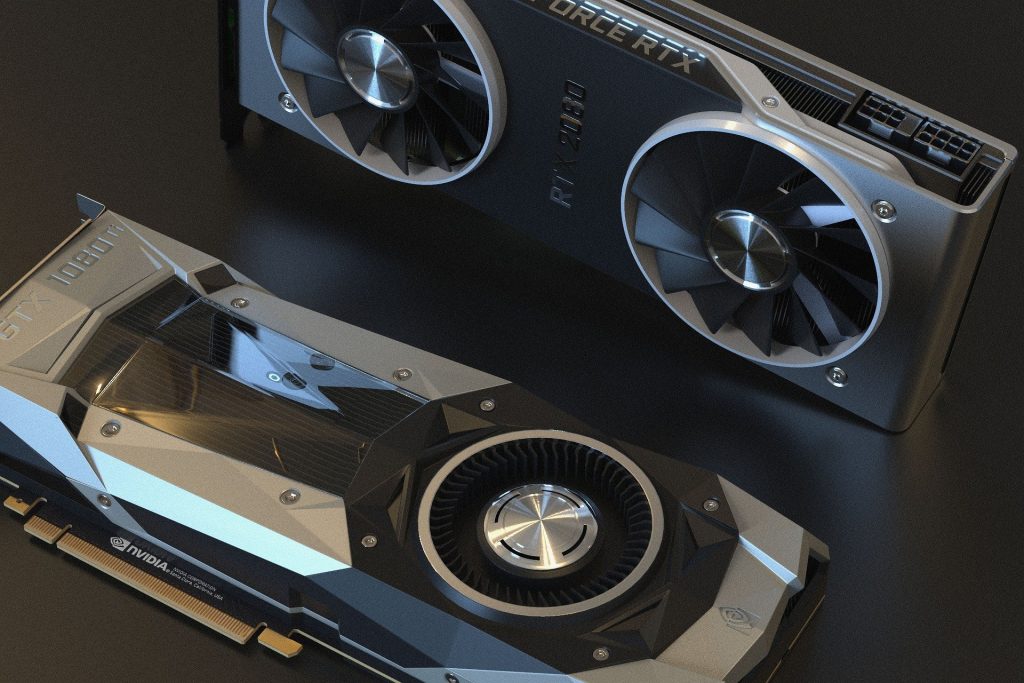
It’s a Graphics Processing Unit popularly known as Video Card. Basically, it is used to speed up the creation of both 2D and 3D images.
Computer & Computer hardware manufacturer
Look, the computer manufacturer & computer hardware manufacturer are the two different things.
If I mention computer manufacturers or brands, then normally the names that come to mind are Apple, Acer, Asus, Dell, HP (Hewlett Packard), Lenevo, etc.
On the other hand, for computer hardware manufacturers, there are a lot of companies like Corsair, Cooler Master, Fractal Design, NZXT, Clevo, Gigabyte, ASRock, Asus, Acer, AMD, Intel, Nvidia, Broadcom, A4Tech, etc. who manufacture this hardware.
You may read: Facebook Page Ownership: Safe from Hackers
What do you mean by hardware?
It includes the physical parts of a computer & It is typically directed by the software to execute any command or instruction.
The main parts of hardware are:
- Case or chassis
- CPU
- Motherboard
- Data storage memory
- Cooler
- Video Card [ GPU ]
- Monitor
- Keyboard
- Mouse
- Joysticks
- Speaker
- NIC
- Modem
- PSU
- Headphone
- Sound card
- Webcam
- USB flash drive
- TV tuner card
- Image scanner
Note: You may see at the front or back case of your computer AMD, Intel, Microsoft, Ubuntu, Radeon sticker, etc. These are not the manufacturer of your computer but the manufacturer of a computer operating system or processor.
Conclusion: Laptop & Desktop
In summary, while all of these terms refer to computing devices, they have distinct characteristics and usage scenarios. “Computer” is a broad term encompassing various devices, while “PC,” “Laptop & Desktop” refer to specific types of personal computing devices with varying degrees of portability and form factors.
Hope you got a basic idea about the computer, computer manufacturer & computer hardware manufacturer. Besides these, there are specific models, series, serial for all the computers.
Have your any confusion about Laptop & Desktop and these terms to understand?
Then kindly comment below and let us know.
