First of all, If someone owns your Facebook page, then you will lose your Facebook page ownership and if he wants then he can kick out you from the admin role. That’s why you need to create a Facebook business manager account for the safety of your Facebook page.

So you must be concerned about it because a Facebook page is the most important fact for your daily tasks.
Why a Facebook page is hacked?
If you can’t access your Facebook Page, then check to see if another admin of the Page may have removed you.
Also, you can contact the Page admins and ask them to add you back. Must know that only admins can add or remove people.
If you think your page was taken over by someone else, it may mean that your personal account or the account of someone who works on your Page was hacked.
Or there is another page owner of your page who might remove your Facebook page from the Facebook business manager account.
Now if you want to create A Facebook business manager, you have to know about the purpose of this account.
What is the Facebook Business Manager Account?
Yes, Business Manager is a Facebook tool that helps organize and manage your business. By connecting this business manager account to your page you can get your page Ownership.
How many Facebook Business Manager Accounts can I have on Facebook?
You can create only 2 business manager accounts on one Facebook profile. You need a Facebook profile to create a Business Manager account. Use your Facebook username and password to sign into Business Manager.
It’s a more secure way to log in than with just an email address and password. You can add multiple pages to your business manager account. Check here to see how to add multiple pages to one business management account.
Must Note: Never add an unknown person as an admin to your Facebook page. Because he can remove you from your admin role.
So be careful! Never believe an unknown person who may ask to click any link.
Why we should create A Facebook business manager?
You don’t need to create A Facebook business manager account if you run a small home business and manage your own social accounts. Also if you want to protect your Facebook page by Claiming Ownership, you can create a Facebook business manager account.
If you have a Facebook business manager page then nobody can hack your Facebook page.
Advantages of Facebook Business Manager Account
There are six primary reasons why you should create A Facebook business manager. Have a look,
- Keep your personal profile separate from your business page. This means you no longer have to be concerned about privacy issues or accidentally posting something meant for your Facebook Personal Profile to your Facebook Page
- Create distinct custom audiences for various ad campaigns. This is especially useful for agencies that must run ads for multiple clients, as well as businesses that target different types of audiences.
- Access can be easily revoked for people who no longer work for you. Again, because Personal Profiles are not linked to your or your clients’ Facebook Pages, keeping an up-to-date roster in Business Manager is simple.
- Control the level of access that each employee has based on their role. This streamlines the process of delegating tasks and monitoring what your employees are up to without endangering security.
- Share access with multiple people in a secure manner. You can grant agencies, partners, or vendors access without giving them ownership of your company’s assets.
- Manage multiple Facebook Ad Accounts and Pages from a single location. This means you have a centralized location to track the performance of your ads and posts, making it easier to organize your efforts.
Are the Facebook page admin and Owner the same?
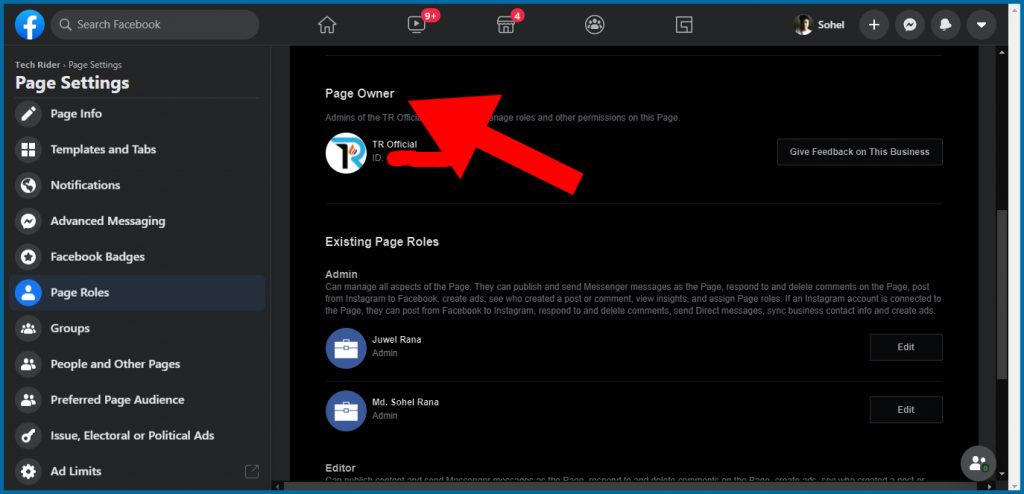
No, The Facebook page Admin and Facebook Page Owner are not the same. If you create a page, then by default you are the admin of that page but not the owner yet.
For getting this ownership you must add your business manager account to your Facebook page.
And it is obvious that your Facebook profile will be automatically connected with the Facebook business manager account, whenever you will create a business manager account.
If you have so many followers on your page, but you don’t know about the safety of your Facebook page. Then what’s the problem there!
Yes, the main problem is your page is not safe. Because the Facebook page is not connected with any Business Manager Account.
How do hackers hack my Facebook page?
Hackers may hack your Facebook page in many ways. Somehow they know the user & password of your Facebook profile, especially, they send out an email asking you to log in here or click there.
If you enter your email and password, then the information is automatically recorded by the hacker for future use.
At first they may give you an offer about sponsorship, direct money, running ads, partnership, post boosting etc. through WhatsApp, Email or other contacting ways.
They may give you a link through these ways asking you to click there. That’s it!
And whenever you will click this link your page will be hacked automatically within a second.
So what can I do now! Let’s talk about the precautions & steps to follow whenever your page is hacked.
How to Create A Facebook Business Manager Account?
To create a Business Manager:
- Go to business.facebook.com
- Click Create Account.
- Enter a name for your business, your name, and your work email address, and click Next.
- Enter your business details and click Submit.
Here is the creating a Facebook business manager tutorial
Precautions & Steps to safe Facebook Page
- Whenever you will create a business account then there you will be asked to put your website link.
- If you have no website, then you can use your Facebook page link. You can watch the tutorial here.
- Set up a strong password for your Facebook profile and turn on two-factor authentication. Because your business manager account has a connection with your main profile or Facebook ID.
- Now connect your Facebook page to the business account and thus you can get your Facebook page Ownership. You can watch how to get ownership here
If you are an admin and creator of your business manager account then you can also remove the Facebook page owner. Watch this video to do that.
If your Facebook page has been hacked, then only Facebook can help you. So you need to take some steps to get back your Facebook page. Must contact Facebook immediately.
Related: How to contact Facebook: Complete Guide
How to contact Facebook:
As there is no way to contact Facebook directly via telephone or email so I can say some ways to contact Facebook:
- Using phone: Open your Facebook app and tap the three-dot menu in the upper right corner. Then tap Help & Support – Report a problem – Continue to report a problem. Then tap there and choose your selected product ( i.e. Page).
- Now upload a screenshot of your problem and describe briefly what happened. Then tap send & wait for the reply of the Facebook support team.
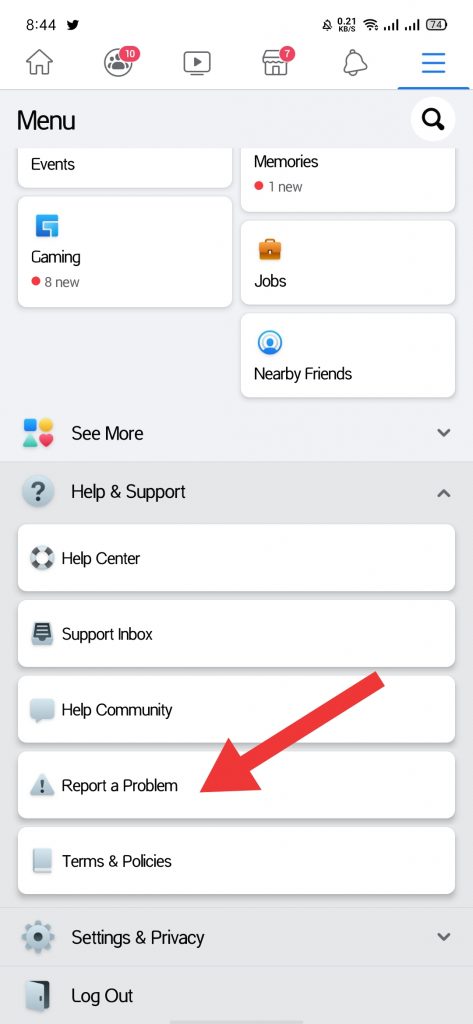

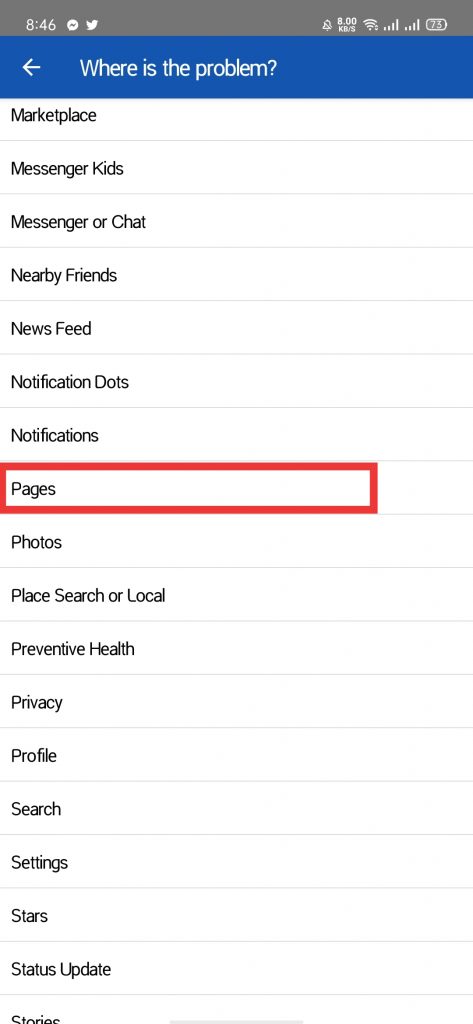
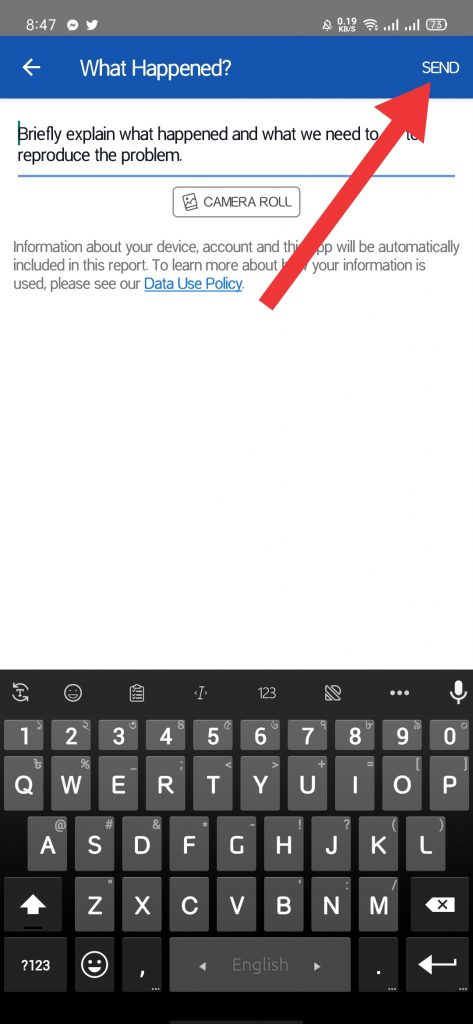
- Using desktop: Go to Facebook and click the arrow at the upper right corner > help & support > Report a problem.

- You can ask a question to Facebook help community here.
If your personal account was hacked, then here you can secure it.
If you think someone else who works on your Page was hacked, please tell them to go to the Hacked Accounts section of the Help Center to get immediate help.
Keep in mind that you may have also lost access to your Page if you’re not the authorized representative of the Page’s subject or content, or if your Page was reported and removed for infringing someone’s intellectual property rights.
Final Thoughts
So you can Create A Facebook Business Manager for your business or personal Facebook page’s safety.
Facebook page ownership must be gained, otherwise, your Facebook page will remain in danger.
Hope you can understand the whole issue about business manager accounts, page ownership, and page admin.
Have you any questions? comment below.

2 thoughts on “Create A Facebook Business Manager: Urgent for Facebook Page”