With ESPN+, you can set up your streaming game. To do that you need to sign up to have access to the entire 30 for 30 library, as well as live events and exclusive content. After purchasing a subscription of ESPN, If you want to cancel the ESPN subscription then here are the guidelines.

Basic Difference of ESPN vs ESPN Plus
ESPN is a sports-themed global cable and satellite television channel located in the United States that broadcasts live and pre-recorded event telecasts, sports feature and talk shows, and other unique programming.
ESPN Plus is an internet streaming service that is the latest arrow in the bundle of one of the most powerful powers in sports viewing over the last few decades. It offers the customers unique live access to hockey, baseball, soccer, the UFC, and much more, is a new way to watch sports outside of standard cable and satellite television.
How to cancel ESPN Subscription
ESPN subscriptions aren’t available for purchase online. So if you signed up before then you can terminate the account. That’s it.
How to cancel ESPN Plus Subscription
If you want to cancel the ESPN Plus subscription then just follow the process:
- Access your ESPN+ account by logging in.
- Select your profile icon.
- Choose ‘Manage my ESPN+ Subscription’

Next to your ESPN+ subscription card, click ‘Manage.’

After that, Select ‘Cancel Subscription’
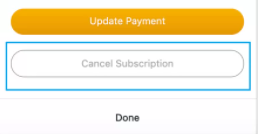
To confirm and cancel your subscription, select Finish.
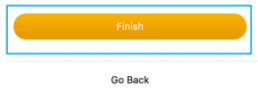
Your ESPN+ subscription should be canceled, according to the notification. And you will get a confirmation Email
How to cancel ESPN Plus Subscription using Email & Phone Number
If you don’t want to utilize the technique above to cancel your ESPN+ subscription, there are additional options:
By Email: Send an email with your account information and your cancellation request to support@espnplus.com. It should be sent from the same email address that was used to register your ESPN+ account, and it should include all relevant information except your password and credit card number.
By Phone: You can also call 1-800-727-1800 to cancel your membership
How can I cancel my ESPN+ subscription on the web?
You can cancel your ESPN+ subscription at any time by following the steps below:
Note: If you can’t remember your login or password, please check here to recover your account.
- Go to https://secure.web.plus.espn.com/billing/subscription to manage your subscription.
- Log in to your account
- Click on Manage
- After that click on Cancel Subscription
- When prompted, confirm the cancellation.
On the Roku website, how can I cancel my ESPN+ subscription?
You can cancel your ESPN+ membership billed to your Roku account at any time by visiting the Roku website and following the steps outlined below:
- On your PC or smartphone, go to roku.com.
- Manage your subscriptions by clicking or tapping.
- When the My subscriptions page loads, you’ll see a list of all Roku-billed subscriptions, along with their terms and expiration dates.
- To discontinue your ESPN+ subscription, go to Settings > Subscriptions > Unsubscribe.
- When prompted, confirm your cancellation.
On the Amazon website, how can I cancel my ESPN+ subscription?
You can cancel your ESPN+ subscription billed to your Amazon account at any time by following the steps below on the Amazon website:
- On your computer or smartphone, go to https://www.amazon.com/appstoresubscriptions.
- Sign in to your Amazon account
- Select Actions from your ESPN+ subscription.
- To terminate your subscription, go to Cancel your subscription.
- When prompted, confirm your cancellation.
On the Google Play website, how can I cancel my ESPN+ subscription?
You can cancel your ESPN+ subscription that is billed to your Google Play account at any time by visiting the Google Play website and following the steps outlined below:
- Using your computer or smartphone, Just go to play.google.com.
- Click My Subscriptions on the left.
- Select Manage for your ESPN+ subscription.
- Then choose Cancel Subscription
- When prompted, confirm your cancellation.
How can I cancel my ESPN+ subscription on my Android smartphone via the Google Play Store?
If you subscribed to ESPN+ through the Play Store on your Android smartphone, you can cancel it using the steps below:
- Using your Android phone or tablet, go to the Google Play Store.
- Before you do anything further, make sure you’re signed in to the correct Google Account.
- After that, tap the menu icon, then Subscriptions.
- Choose an ESPN+ subscription.
- Now click on the Cancel your subscription
- When prompted, confirm your cancellation.
How can I cancel my ESPN+ subscription on my Computer through Apple iTunes?
You can cancel your ESPN+ subscription that is invoiced to your Apple iTunes account at any time by following the steps below:
- On your PC, launch iTunes.
- Select View My Account from the Account drop-down menu in the top navigation.
- (If you aren’t already logged in, sign in with your Apple ID.)
- Scroll all the way to the bottom of the Account Information page to the Settings section.
- To the right of Subscriptions, click Manage.
- Click Edit next to your ESPN+ Subscription.
- To manage your ESPN+ subscription, use the choices. You may change your subscription plan or cancel your subscription by clicking Cancel Subscription.
- If you cancel, you will be able to see ESPN+ content until the end of your current monthly cycle. On your next bill date, you will not be charged.
Read more: How to Cancel ZOOM Subscription: Complete Guide
How do I cancel my ESPN+ subscription that I purchased on my mobile device through Apple iTunes?
Keep in mind: Your membership will not be canceled if you uninstall the app.
To cancel your subscription on your mobile device, please follow the steps below:
- Go to the Settings app on your iPhone.
- At the very top, select [your name], then iTunes & App Store.
- When your Apple ID appears at the top of the screen, press View Apple ID. It’s possible that you’ll have to check in using your Apple ID.
- Then, scroll down to Subscriptions and tap it.
- To manage your ESPN+ subscription, tap it.
- To manage your ESPN+ subscription, use the choices. You can change your subscription plan or cancel your subscription by pressing Cancel Subscription.
- If you cancel, you will be able to see ESPN+ content until the end of your current monthly cycle. On your next bill date, you will not be charged.
FAQS on Cancel ESPN & ESPN Plus Subscription
Has the ESPN Plus free trial?
Unfortunately, ESPN Plus’s seven-day free trial for new users was eliminated in 2020, which means you’ll have to pay for at least a month ahead to try out the program.
Is the ESPN app free?
Yes, The ESPN App is still free, and it offers the same news, information, highlights, and audio as before but with a new, improved appearance. Users can still watch ESPN networks for free if they have a pay TV subscription. On the other hand, users now have the ability to subscribe to ESPN+ directly.
Can I reactivate a ESPN Plus subcription?
Yes, you can reactivate a subscription on ESPN.com via the user symbol after logging in.
Can’t cancel ESPN plus Subcription, Why?
If you subscribed through a platform like Apple, Google, Amazon, Roku, or another third party, those stores are responsible for paying, and ESPN+ cannot cancel your subscription. Those platforms will bill you directly until you cancel.
Not eligible to ESPN Plus & Can’t purchase a Subscription, Why?
If our records show that your account belongs to a user under the age of 16, you will not be able to access ESPN+. Users under the age of 16 are no longer eligible to subscribe due to recent policy changes.
In this case, If you subscribed directly through ESPN+, your subscription has been cancelled and you will receive a refund shortly.
Moreover, Please have a parent or guardian subscribe to ESPN+ if you wish to watch live events and original content from the UFC, MLB, NHL, MLS, and other sports.
When will the ESPN Plus subscription expire?
You can check it out any time. After signing in to ESPN.com, go to the user icon to see your subscription details, or go to your account settings in the corresponding app store to see your subscription details.
Wrap the cancelling ESPN Plus Subscription
To access the ESPN contents you need to just create an account. But for ESPN+ you must have a subscription. Furthermore, there is no free trial, so you don’t have to be concerned.
You couldn’t pause the subscription at the same time and in the above, we covered the cancellation process of ESPN+ subscription in various ways.
Refunds or credits are not available, including for partially used billing periods or events. You will have access to the service until the end of your current billing cycle if you cancel your monthly or annual subscription (either month, for monthly subscribers, or year, for annual subscribers)
Still troubled? Please leave a comment in the space below. If necessary, we will reply to you with the updated information.
