If you want to cancel Spotify Subscription, here’s how. You can’t cancel a Spotify subscription on a Mobile app or desktop app.
Keep in mind, you can use Spotify for free but it will have ads. To cancel the Spotify Premium subscription you must use a web browser on Mobile or desktop. If you have a Spotify subscription on your iTunes then you can cancel it through Apple ID
How to Cancel Spotify Subscription
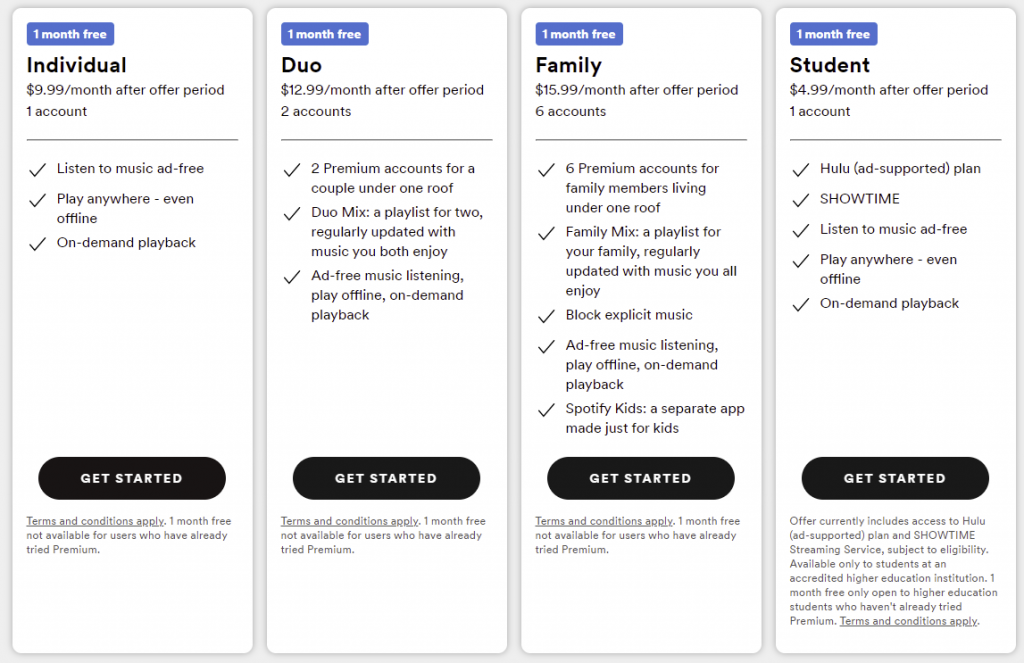
Let’s see how to cancel a Spotify Premium subscription on different types of devices.
Cancel Spotify Subscription on Spotify app
Actually there is no feature to cancel the Spotify subscription through the Spotify App. In this case, you can use a device, where a browser can be run. Keep the following methods below…
Cancel Spotify Subscription on Computer
To cancel your Spotify Premium, just open a browser on your computer and follow the steps:
Go to Spotify website and log in to your account
Now there you will see an option Account Overview, just click on it

Scroll down and select Your Plan or Available Plans
Now click on Change Plan
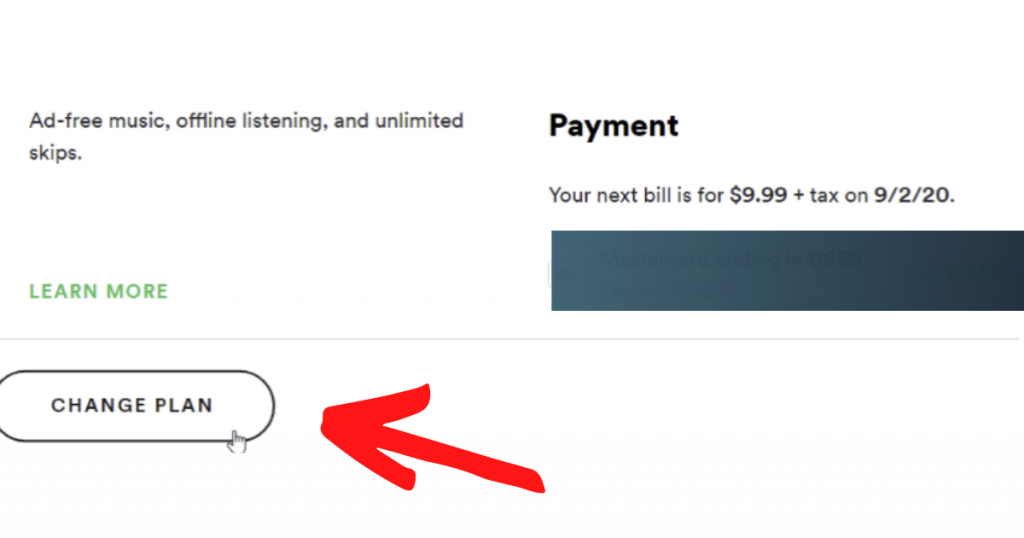
You’ll see a “Cancel Premium” button beneath Spotify Free
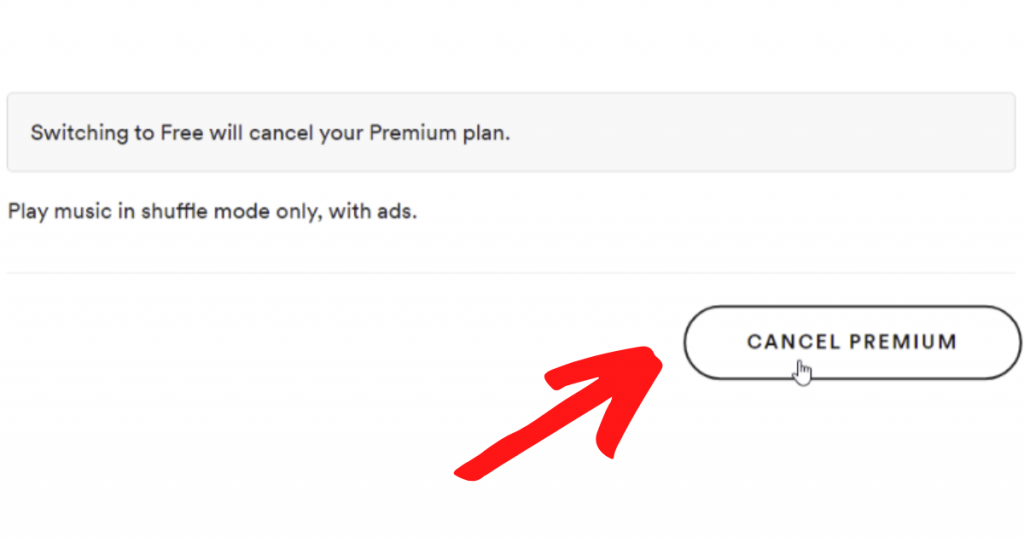
If you choose “Cancel Premium,” you will keep your Spotify membership until your next billing date, at which point you will be downgraded to the free version
Note: If you don’t see a plan change option in Spotify, it’s possible that your plan is provided by a partner provider like iTunes
Cancel Spotify Subscription on Android
You can cancel it through your android device also using a browser. Because you can’t cancel your Spotify Premium membership through the mobile Android or iPhone apps. Then, repeat the steps mentioned above. Please keep in mind that it will look slightly different on your mobile web browser.
- To access your Account Overview, click the sign-in symbol in the upper right corner
- After then tap on Your Plan and again tap on Change Plan
- Now you will get an option Cancel Premium, just tap on it and cancel your Spotify Premium
Cancel Spotify Subscription on Internet Provider
You may not be able to cancel Spotify Premium through your Spotify account if you purchased it through your mobile or internet provider. According to Spotify Support, you should be able to cancel by contacting them via the Payment section of your account page. You have to find the service provider via which you purchased Spotify Premium.
Now if you want to cancel it, you can do these things:
- Go to their website or phone their customer service.
- If you can’t remember or find the service provider you signed up for Spotify Premium with, simply call Spotify customer service and they will assist you through the cancellation process.
- By these ways you can cancel your Spotify premium
Cancel Spotify Subscription on a Mac
If you have purchased Spotify premium through iTunes, and want to cancel it using your MAC then follow the steps below:
Using a browser:
- First go to Spotify website and log in to your account
- Now click on the Account and there you will see Subscription option
- Click on the Subscription
- Now click on Cancel your subscription
- Choose a reason why you want to leave
- After then continue
- You may need to use account password to cancel it
- Now click on cancel my subscription
Using iTunes on MAC:
- Launch iTunes on your MAC and select the Account tab at the top of the screen
- Select Log in to your Apple ID and go to My Account
- Scroll down to the Subscriptions section and select Manage
- To the left of your Spotify subscription, select Edit and then Cancel Subscription
Spotify will allow you to complete the remaining time on your premium subscription until your next payment is due. Following that, your account will remain active but will be converted to a free account.
Read on How to Cancel A Pandora Subscription: Complete Guide
Cancel Spotify Subscription on iOS Devices
You can cancel Spotify premium using iOS devices like iPhone, iPad, iPod Touch through Apple ID. Let’s see how to do that.

- Take your iOS device & open the settings on your iPhone, iPad or iPod Touch
- After then tap on your Apple ID or Name
- Now there you will see the Subscription option on your Apple ID page. Just tap on it
- Here you will see a list of your subscriptions, find out the Spotify and select it
- Then tap on Cancel Subscription
Cancel Spotify Subscription Without Spotify Password
If you have no access to your Spotify account or can’t remember your account password then you can directly contact Spotify official customer support. To do that check out the ways below:
- Contact Spotify on Twitter @SpotifyCares
- Or directly visit here to contact them regarding this issue
- Also you can get in touch here to contact them
Final Words on Cancelling Spotify Subscription
Spotify is a very popular music platform right now. Whatever your reason to do that, canceling Spotify Premium is a simple process and it should take no more than a few minutes. However, you will not be able to cancel through the Spotify desktop or mobile apps. Because there has no feature on the Spotify app
Here in the above, I’ve shown the processes to cancel your Spotify Premium subscription via the Spotify website in any web browser or with your Apple ID subscriptions.
Comment below if you face any problems…
FAQS on Spotify Premium
How can I delete/close my Spotify account?
If you want to stop paying to Spotify then you can cancel your premium plan and enjoy the Spotify free account with ads. However if you want to close your Spotify account permanently then you need to contact Spotify customer support.
Close your account
- You can permanently close (delete) your account yourself also.
- Just visit here Close your account
- Note: Clicking the link will take you to a contact form; however, select Account, then I want to close my account to close your account yourself.
Reactivate your account
- Spotify will email you a link to reactivate your account within 7 days after you close it.
- Your account will be deleted permanently after 7 days. You can always start over with a fresh one.
How to switch Spotify Premium plans?
If you want to switch Spotify premium plan the follow the below steps
- Log in to your Spotify account at spotify.com/account
- After then Click CHANGE PLAN under Your plan
- Now choose a plan
Note: No matter which plan you go to or from, you preserve all of your playlists, saved songs, and settings.
How can I reactivate my Spotify Premium account?
You have two options to reactivate your Spotify premium account:
- First, Log in to your account summary, cancel your current subscription, and then start a new one that will begin immediately.
- You can contact the payments team directly via the online contact form, and they will be able to assist you. If you do this and receive an automated email response, simply reply to that email with your message, and it will be forwarded to a member of the team
How can I get a Spotify refund?
If you haven’t used your Premium subscription or purchased but haven’t used an online Spotify gift card, you can request a complete refund within 14 days of purchase. Simply contact them.
Again the payments for premium services are made through a partner, such as iTunes. In this case, You can contact them to request a refund (see their contact information on your account page, under Your plan).
Note: If you no longer desire Premium, you can cancel at any time and keep what you paid for. You will continue to be Premium until your next payment is due. After that, your account will be converted to a free account.
How do I cancel my free trial on Spotify?
You can cancel your Spotify Premium trial at any time from your account page. To do that, you need to follow the steps below:
- Open a browser and login at spotify.com/account
- Then Click Change Plan under Your plan
- Now scroll down to Spotify Free and press the Cancel Premium button, That’s it
Why can’t I cancel my Spotify Premium account?
If you can’t cancel your Spotify premium account, that means you may have purchased the Spotify subscription from a third party provider like iTunes. Check your Apple ID account or contact them to cancel your Spotify premium.
How do I contact Spotify?
You can easily contact Spotify customer support at any time. To do that visit here
How can I get Spotify Premium for free?
Spotify premium is not free although there might be mod versions for free but it’s illegal. One thing you can do, Create a Spotify account and play that with ads.
Does Spotify free trial end automatically?
The answer is No. The Spotify free trial will not end automatically. Unless you cancel the trial, your plan will keep renewing at the end of the trial period.
