Do you know how do I contact LinkedIn Support while you are experiencing any issues? Sometimes, It may take time to find a proper channel to contact LinkedIn directly.
LinkedIn has so many projects including support shown in the picture below.
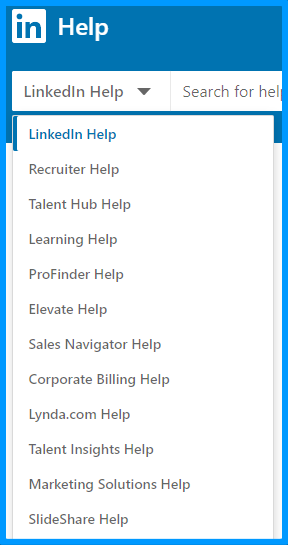
Here I have shown all the possible ways to contact LinkedIn support. Want to make sure that they are continuously updating their Policy.
So you can check their contacting updated system here if you need more info on it.
How Do I Contact LinkedIn Support Directly?
The answer is no, there is no way to contact LinkedIn directly.
Now you may ask, does LinkedIn has a live chat! Unfortunately, LinkedIn does not offer any live chat for customer service. You have to contact manually by reporting about any problem.
how to contact LinkedIn customer service by Phone or Email?
If you face any problem while using LinkedIn services, you have to contact them as soon as possible. But also they have no direct way to call LinkedIn via Telephone or contact via Email address.
Then how to contact LinkedIn customer support!
Don’t worry here I will provide and guide you about all the contacting channels as you can easily find a way to contact LinkedIn support.
Note: Here all the links are taken from the LinkedIn help center, Help community, and LinkedIn main sources. So don’t keep any doubt about the links.
First, have a look at the common way to report a problem on any issue using desktop and mobile phone.
Report a problem on LinkedIn: Contact LinkedIn Support
Desktop: You must log in to your profile to contact LinkedIn support. Click here for reporting an issue.
- Now click on the Get help from us option

- Then select other and type support on search box
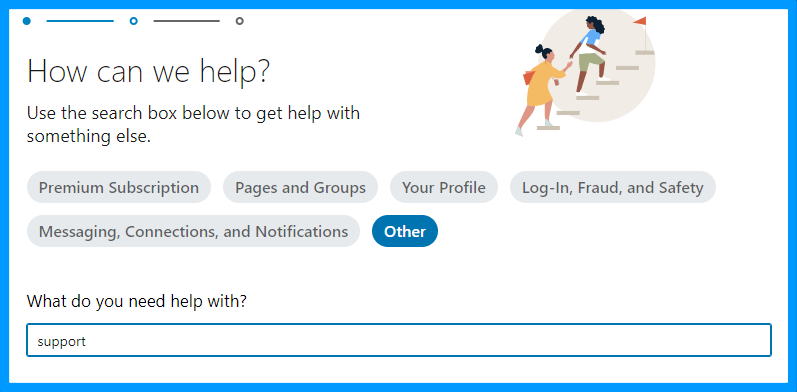
- Now scroll down and Click on Create a support ticket

- Here you will see a form, just fill up this and submit.

Now the LinkedIn support team will review your report and contact you as quickly as possible.
Mobile: If you have the LinkedIn app then you can normally check the help center and other information.

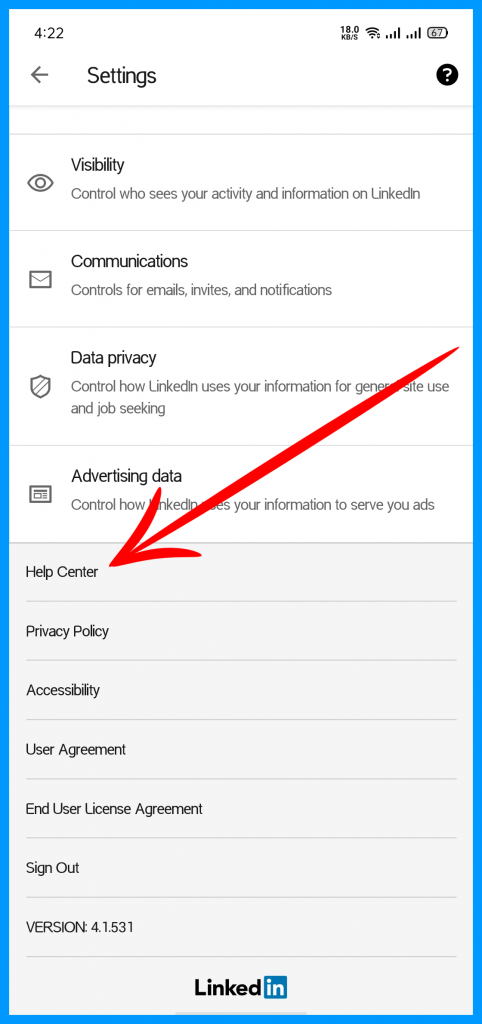
But for contacting the LinkedIn support team you must open a browser and log in there. Click here for the contacting channel.

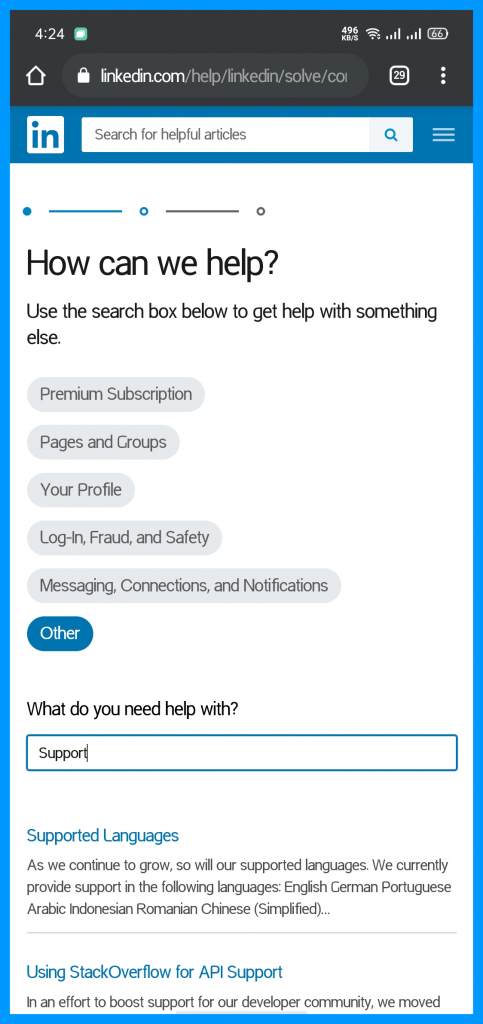

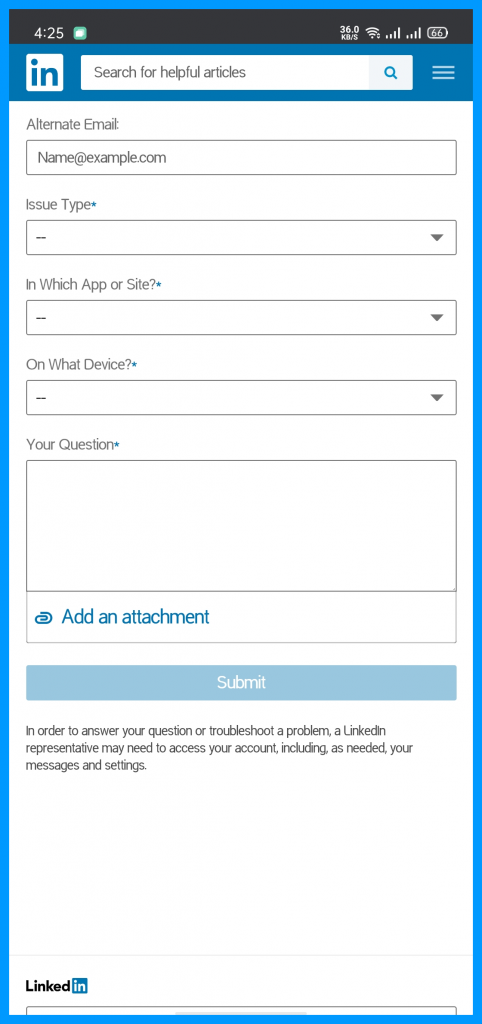
Note: This is the same process as desktop. Hope you can understand.
Now let’s see the specific way to report an issue.
Ready! Let’s get started…
How Do I Contact LinkedIn Support: A-Z
Let’s see some effective ways to Contact LinkedIn Support
Name, Email & Account Problem
- Close Account: If you decide to close your LinkedIn account then fill up this form.
- Change or Add Email: Check here to change your email or add a new one.
- Change Phone Number: For changing phone number follow this.
- Two-step verification: Follow this to set up a Two-step verification
- Change password: If you want to change your profile password then follow this.
- Own account was hacked: If you think your LinkedIn account is hacked then fill up this hacked account form.
- Cancel LinkedIn Premium: If you have a LinkedIn premium subscription and want to cancel it right now, then follow it.
- Phishing email impersonating LinkedIn: If you suspect that you’ve received a “phishing” email impersonating LinkedIn, you can forward the entire email to phishing@linkedin.com. The LinkedIn support team will review that.
- Reopening Your Account: In most cases, LinkedIn can reopen your account if it’s been closed for less than 14 days. But they are unable to reopen accounts closed for more than 14 days.
- You can reopen your account directly by attempting to log into your LinkedIn account or utilizing the link provided in the original account closure email from your desktop or your mobile device.
- So follow this and try to reopen your account.
- Merge or Close Duplicate Accounts: You can Merge Connections from Two LinkedIn Accounts from here.
- Hibernating your account: It is the best option if you’d like to temporarily hide your LinkedIn profile and activity but not close your account. Then follow this.
- Reporting Fake Profiles: If you think of inappropriate or fake profiles on LinkedIn like, profiles that contain profanity, empty profiles with fake names, or profiles that are impersonating public figures then follow this:
- Click on… More on the Profile
- Click Report or block
- Select Report this profile in the What do you want to do?
- Then select the applicable reason for flagging the profile in the Tell us a little more
- Finally, click on Submit to proceed
- Inaccurate Information Profile: You can report inaccurate information listed on another person’s profile from here.
Login & Access Issue
- Reset Password: If you can’t log in or access your account then follow this.
- Repeatedly Asked to Sign In: Fill up this form if you face this problem.
LinkedIn Pages Issue
- Any problem about page: If you face any problem while using a LinkedIn page, fill up this form.
- Pages for a school: If you’ve created a Page for a school, then fill up this form.
- Remove affiliated page: Fill up this form to remove affiliations with other Pages before deactivating your Page.
- Repurpose your Page URL: Fill up this form If you’d like to repurpose your Page URL for a new Page before deactivating your Page.
- Deactivated page for future use: Fill this form before deactivating your Page, if you want to use your organization name and email domain in the future.
- Request Admin Access: If you need extra assistance about admin access then fill up this form.
- Removing People from a LinkedIn Page: Fill up this to report inaccurate employment on your page.
- Acquired banner and Page affiliation: Fill up this form to request an acquired banner and Page affiliation.
- Associating an App with a LinkedIn Page: Follow this if you need to create an app for a LinkedIn page.
Copyright & Trademark Issue
- Copyright claim: Fill up this form if you think someone is infringing your copyright.
- Trademark Infringement: Fill up this form if you believe someone on LinkedIn or SlideShare is infringing your trademark rights.
- Counter-Notice to Copyright Infringement Claim: If you got a copyright claim which is not accurate or false, then fill up this form.
- Counter-Notice of Inaccurate Information Claim: Fill up this form if you have received a message regarding a Notice of Inaccurate Profile Information that you believe has been improperly submitted against you.
Death & Disability
- Request removal of a deceased member’s LinkedIn profile: Fill up this form if you want to remove a deceased person’s profile whom you know.
Abuse, Scam & spam
- Report scam: Report to scam activities from here.
- Recognize and Report Spam, Inappropriate, and Abusive Groups Content: You can report inappropriate content or spam directly from the group or follow this to report.
Privacy & Rights Issue
- User Agreement and Privacy Policy Mailing Address: This is for poster addresses and Designated Countries to refer to countries in the European Union (EU), European Economic Area (EEA), and Switzerland.
- Harassment or a Safety: Harassment is not allowed on LinkedIn. Fill up this form to report the profile that harasses you.
Ads, Billing & Payments Issue
- Refund Policy: Request an account for reviewing, if you believe your situation warrants an exception Although LinkedIn doesn’t offer refunds.
- iOS refunds: Follow this, if you purchased a Premium subscription through the LinkedIn iOS app.
- Unrecognized charge: Fill up this form if you’ve received an unrecognized charge from LinkedIn.
- Unrecognized Charge Look Up: Follow this If you need more information about a LinkedIn charge on your billing statement, please provide your OrderID and the last four digits of the card.
- Corporate Billing Help: Follow this to get help about corporate bills.
- Changing Currencies for Premium Accounts: In this case, you must cancel your plan let know LinkedIn about this.
VAT and Sales Tax
- Add Your Tax Registration Number to Billing Information: If you purchased your services through our sales team Contact LinkedIn to update the information.
- And If you used PayPal to purchase your services click here & let know LinkedIn to update the information
- Understanding VAT & Sales Tax: Follow this if you want to know more about LinkedIn VAT & Sales Tax policy. In this way, you can also Update the VAT Number on Your Contract for Corporate Billing.
- Brazilian Real Currency Policy Change
Comment on the Official Twitter pages: Contact LinkedIn Support
Also, LinkedIn has some verified official pages from where they are posting updates and replying to comments.
- Official LinkedIn profile
- Official Facebook page
- Indian Facebook page
- Learning Facebook page
- LinkedIn Talent Solutions Facebook page
- Middle East Facebook page
- LinkedIn Nonprofit Facebook page
You can follow these pages as you may get the latest updates and solutions to your problem.
You may also read: How to Contact Twitter Support: Complete Guide
Conclusion: Contact LinkedIn Support
I have tried to attach all the possible Contact LinkedIn Support links. If you face a problem on a specific issue, then try to figure out your problem and get a solution.

Hope your problem will be solved as soon as possible. But must be patient & wait for the reply of the LinkedIn support team.
Which problem have you faced while to Contact LinkedIn Support?
Kindly comment below. Here we’ll try to help you to solve your problem.
