The updated version of Apple’s Safari browser is not supported on Windows 10 or other Windows versions. Though you want to install Safari on your Windows then you have to install the older versions of the Safari browser.
This article’s instructions are applicable to laptops, desktops, computers, and tablets that run the Windows 10 operating system, such as Windows 10 Home, Windows 10 Professional, Windows 10 Enterprise, and Windows 10 Education. Not only Windows 10, but you can also install Safari browser to any Windows version. This is compatible with all hardware manufacturers, including Dell, HP, Acer, Asus, Toshiba, Lenovo, and Samsung.
So let’s see how to install Safari on Windows: 7, 8, 10, 11
Apple no longer provides Safari updates for Windows users. Safari 5.1.7 for Windows was the last version released for the platform, and it is now outdated.
Read: How to Install Font in Windows 10: Step-By-Step Guide
How to Install Safari browser on Windows 10
- At first, you have to download the Safari browser from here

- After downloading Safari for Windows 10, navigate to the download folder and double-click the installation file
- To begin the installation, press the Run button or follow the screen instructions

- On the Safari installer, click the Next button. If you see the UAC (User Access Control) windows, click the Yes button
- To proceed with the installation, accept the software agreement and then click Next.
- Select only the options you require and then press the Next button
- Wait for the installation to complete by clicking the Install button
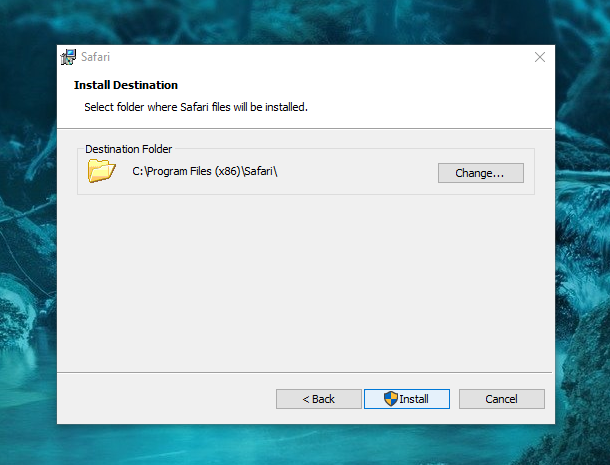
- And finally, it is the interface of Safari browser on Windows 10

Installation takes only a few moments and requires no additional steps beyond the ones listed above. You can now use Safari on your Windows 10 computer with all of its features.
Remember that Apple no longer provides Safari updates for Windows. Safari 5.1.7 is the most recent version for Windows. As a result, the installer is not available on the Apple website. This is an old version of Safari that is no longer supported by Apple, is no longer being developed, and has been abandoned.
If you’re a Windows user in need of a web browser, you’d be better off using Edge, Internet Explorer, Chrome, or Firefox, simply because those browsers are still supported, whereas Safari for Windows is no longer.
Was this article beneficial? Please leave your thoughts in the comments section below.
FAQ on Safari Browser
Is Safari available for Windows 10 or Windows 11?
Yes, even if Apple does no longer offers support for it, you can follow our article explained above in detail as to how to download & install Safari on Windows
