Have you faced problems with Facebook! Then how to report a problem or How to contact Facebook for support whenever you need it!
It may be a problem with anything like the Facebook app, Facebook account, Facebook Page, Facebook group, Privacy, Ads, Photo, Video, etc.
If you face any problem while using Facebook services, you need to contact them as soon as possible.
Wanna make sure: Here all the links are taken from the Facebook help center, Help community, and Facebook main sources.
So don’t keep any doubt about the links. And some links may not work as Facebook continuously updates its support policy.
Now let’s see how to contact Facebook for support, and to do that you need to remove some confusions regarding this.
How to contact Facebook for support by phone or Email?
You may ask, how to contact facebook for support directly? Actually, the answer is no, there has no way to contact Facebook directly as to call Facebook via Telephone or contact via Email.
Also if you say how to contact Facebook support live chat, then the answer will be NO again.
In this case, you need to report a problem or fill up a contact form to the Facebook support team. They may help you to solve your problem.
Here I have shown all the possible contacting links and organized part by part that might be helpful to you. Let’s see How to Contact Facebook for Support
Contact Facebook for Support: How to report a problem on Facebook
Desktop: If you face any issue while using Facebook then you can report a problem. To report that something isn’t working, go to your browser, and log in to Facebook.
- Now click Arrow at the top right corner of Facebook
- Help & Support
- Report a problem
Now follow the further screen instructions

Mobile: If you have no computer then no problem. You can do it using a mobile phone also. Just open your Facebook app and
- Tap on the three-dot menu at the upper right corner.
- Help & Support
- Report a Problem
- Shake Phone to report a problem [ Follow instruction] or continue to report a problem
- Now select where is the problem
- After selecting, Write briefly about your problem and attach a file.
- Then Tap Send
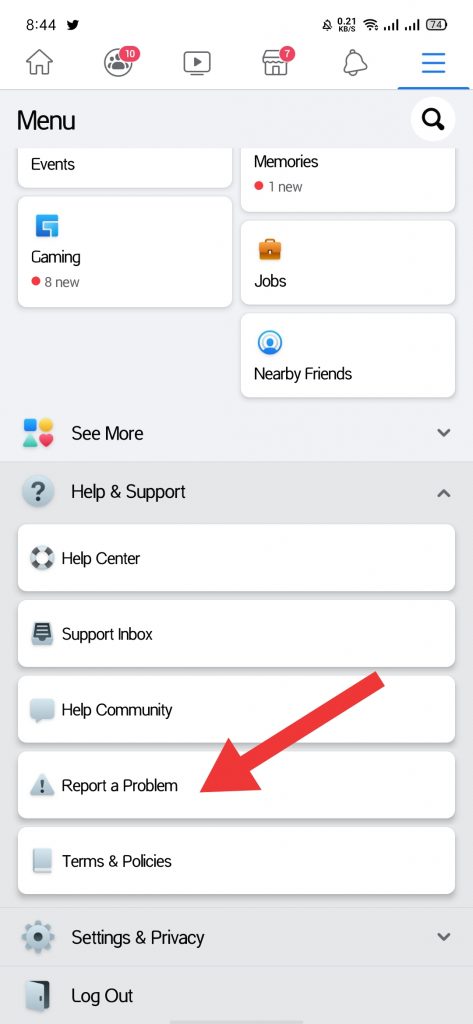
How to contact Facebook for support: A-Z
If you want to report or contact Facebook for support via Filling up a request form then check here the problem which you have faced:
Account Problem
- Underage Account Disabled: Facebook requires all members to be at least 13 years old. You need to provide some information so that Facebook can verify your account information.
- Personal Account Disabled: If you think that your account was disabled by mistake. After that Facebook will review your Account. You can only submit this form if your account has been disabled for violating Facebook’s Community Standards.
- Account Disabled- ID verification: If your account is disabled for your identity, then fill up this form.
- Appeal disabled profile: Appeal for checking your eligibility to use Facebook [ option-1]
- Disabled Account-Ineligible: Appeal for checking your eligibility to use Facebook [ option-2]
- Disabled Account-Ineligible: Appeal for checking your eligibility to use Facebook [ option-3]
- Disabled Multiple Accounts: If you are currently logged in to another person’s Facebook account, please log out and then return to this form using your browser’s back button. After that Facebook will review the accounts.
- Report an impostor account: If you don’t have a Facebook account and need to report someone who is pretending to be you, then you can fill up this form.
- My personal account has been memorialized: If Facebook mistakenly memorialized your account, then fill this form. If you’re not the owner of this account and the actual owner has passed away, Then Facebook won`t provide any login information or reactivate this account under any circumstances.
- Reset Facebook Password: You have to enter your email address or phone number to search for your account.
Login Problem
- Must Log In To See This Page Error: Fillup this form and let know Facebook, If you’re seeing this error message while browsing Facebook
- Report a Login Issue: Fill this form If you’re having trouble logging in or with your password
- Security checks preventing login: Fill up this form If you’re having trouble logging in to your account due to security checks
- Identification: You have to enter your email address or phone number to search for your account.
- Fix a Problem: You can fix your login problem from here
Names & Username Issue
- My Name Wasn’t Accepted: Fill up this form If you weren’t able to sign up for a Facebook account using your authentic name
- Changing Your Language-Specific Name: Fill up this form if you face this problem
- Verify your name: Facebook requires everyone to provide the name they use in everyday life so that you always know who you’re connecting with. They may temporarily suspend your account in case of an authentic name. So fill up this form and follow the screen instructions.
- Facebook Profile Help: If you face problems with your Facebook profile name then try it.
- Facebook Page Help: Find a solution on your Facebook page and username issues
Photos & Videos Issue
- Report an Issue with Webcam Videos on Facebook: Follow this If you’re having trouble uploading a video
- Privacy violation – video removal request: This channel is reserved for people to report potential violations of their privacy concerning their image or video on Facebook.
- Privacy violation – video removal request: [2nd Option]
- Privacy violation – photo removal request: This channel is reserved for people to report potential violations of their privacy concerning their image on Facebook.
- Privacy violation – photo removal request: [ 2nd option]
Mobile Issue
- Report an issue with Facebook Mobile texts: Follow this If you’re having trouble with Facebook mobile texts
- Something is not working: This process is for reporting something on Facebook that isn’t working correctly, like a broken feature or a payment issue.
- Trouble with App: If you face problems with your Facebook App then follow this.
- Messenger Help: Fix problem while installing the app, troubleshoot, etc.
Access Problem
- Access Restricted (Bad IP): You are trying to access Facebook from an IP (Internet Protocol) address that’s associated with a misconfigured ISP (Internet Service Provider) or abusive behavior. If you think that this is an error, then let know Facebook
- Accessibility for People with Disabilities: You can fill up this form to fix issues about accessibility and assistive technology.
- Accessing and downloading your Facebook information: Facebook provides you with ways to access, download, and transfer your information to another service
- Request Access to the Mobile Partner Portal: If you’re a mobile operator employee, fill out this form to request access to the Facebook Mobile Partner Portal. For other issues, you may use the Mobile Partner Portal case tool.
Facebook Page Problem
- Report an issue with the home page or News Feed: Fill this form If you’re having trouble with a blank home page.
- Your Feedback about Pages Insights: If you have any idea then you can tell Facebook what they can do to improve your experience with Pages Insights.
- Facebook page Hacked: If you face this problem, that means your Facebook account is hacked or the account of someone who was the admin of your page is hacked. In this case, you can report here to Facebook.
Related: How to Contact Twitter Support: Complete Guide
Facebook Group Problem
- Fix Group Issue: Here you will group management solution for admins
- Resources for Page and Group Admins
Email Issue
- Email Address Already Taken: Fill up this form If you see a message saying you can’t create a Facebook account because your email address is already taken.
- Haven’t received confirmation email: Fill up this form if you’re having trouble with confirming your Facebook account
- Email address already in use: If there’s already a Facebook account associated with your email or phone number and you don’t own that account, please use this form to let Facebook know about this issue. They will review it.
Copyright & Trademark Issue
- Reporting a Violation or Infringement of Your Rights: You can let Facebook know about this issue by following this form.
- Copyright Report Form: Use this form to report content that you believe infringes your copyright [option 1]
- Copyright Report Form [option 2]
- Trademark appeal contact form: If someone reports any Trademark issue Mistakenly but it should not remove your content then you can appeal from here.
- Trademark Report Form: If someone infringes your trademark then you can report content that you believe infringes your trademark rights.
Data Problem
- Accessing and downloading your Facebook information: If you need your personal data then fill up this form.
Children’s Problem
- Child Data Request: If you a guardian then you can fill up this form to get the information about your child before deleting the account
- Report an Underage Child (South Korea & Spain): If you believe that there is a child under the age of 14 using Facebook, then follow this form
- Report an Underage Child: If you believe there is a child under the age of 13 using Facebook, then fill up this form.
- Underage Account Disabled: Facebook requires all members to be at least 13 years old. You need to provide some information so that Facebook can verify your account information.
Death & Disability
At first, have a look here at What will happen to my Facebook account if I pass away?
- Memorialization request: If you are a family member or friend of that person who passed away, then you can fill this form.
- Special request for a medically incapacitated or deceased person’s account: If you can’t find who you’re looking for, then fill this form for that person.
- Requesting content from a deceased person’s account: You can fill up this form to request content from a deceased person’s account.
- Account removal request for a medically incapacitated person: You can request from here to remove the account of that incapacitated person.
Feedback Issue
- Give feedback or report that something is broken: Photos: If something is broken or you have any suggestions then fill this form.
- Feedback about a Facebook feature: Share your experience with Facebook.
- Feedback About Facebook for Every Phone: Share experience about Facebook for Mobile device
- Feedback about Pages Insights
Privacy & Rights Issue
- Privacy violation-Photo: Let Facebook know about any Photo Privacy violation like your privacy, your child’s privacy, or another adult`s privacy.
- Privacy violation-Video: Let Facebook know about any Video Privacy violation like your privacy, your child’s privacy, or another adult`s privacy.
- Report a privacy violation: You can report a privacy violation for photo, video, or anything
Ads Problem
- Ads Pending Review more than 24 hrs: Fill up this form if your ads remain pending for more than 24 hrs
- Get more answers about advertising: If you need to know about the whole system of Facebook advertising, then check from here.
Payment & Charge Problem
- Disabled Consumer Payments Support: Fill up this form If you believe your account has been disabled by mistake
- Facebook Payments – Developer Payout Registration – Additional Information
- Business Help: Search here for any help about your business-related issue
- Unauthorized or Unknown Charges: Fill up this to resolve your payment issue.
- Payment Support: You have to select the Facebook payments product that you need help with and fill out the respective form.
Ask a question to Facebook Help Centre Community
This is another way to find a solution to your problem. Also you can get help from here, because many users already had faced it like your problem.
- Help centre Option 1
- Help centre Option 2
- Facebook Business Help Centre: Here you will get tips, troubleshooting, guides about your Business on Facebook.
- Help Community: Here you can search, browse and ask a question. If you find a solution to your problem, then you can help others by answering or sharing your experience.
There are some old questions or close threads where you can`t give your answer. But if you want to ask a question then follow the screen instructions.
Comment on the Official Facebook pages
Also, Facebook has some verified pages from where they are posting updates and replying to comments. You can get helped here.

Contact Facebook for Support: Some Specific Ways
Facebook Official Page
Facebook App Page
Facebook Marketplace
Facebook for Business
Facebook & Privacy
Facebook Media
Facebook Design
Facebook Developers
Facebook Engineering
Facebook Safety
Facebook Hacker Cup
Facebook Gaming
Facebook Music
Facebook 360
Facebook Cricket
Facebook Sports
Facebook Books
Facebook Bug Bounty
Facebook Careers
You can follow these Facebook official pages as you may get the latest updates and solutions to your problem.
You may also read: Facebook Page Ownership: Safe from Hackers
Final Thoughts: Contact Facebook for Support
I have tried to give the answer for “How to Contact Facebook for Support” & attach all the possible contact links.
If you face a problem on a specific issue, then try to figure out your problem and solution from here.
Hope your problem will be solved as soon as possible. But must be patient & wait for the reply of facebook support team.

Which problem have you faced but not getting any solution ever?
Kindly comment below. Here someone may help you to figure out your solution.

1 thought on “How to Contact Facebook for Support: Complete Guide”